"Top 10 Frequently Asked Questions About Wifi Answered by Ameritechs"
- Ameritechs
- Mar 28, 2024
- 3 min read
Updated: Sep 18, 2024
In today's world, Wi-Fi is the backbone of our connected lifestyles, powering everything from our smartphones to our smart homes with seamless connectivity.
Ever wondered about WiFi's ins and outs? Ameritechs is here to clear the air! We're tackling down the top 10 most common questions about Wi-fi!
Will a Wi-Fi booster help with buffering?
Yes, a Wi-Fi booster can significantly reduce buffering by extending your network's coverage and strengthening the signal, providing smoother streaming experiences.
Will Wi-Fi calling work without service?
Yes, Wi-Fi calling can work without cellular service as long as you have an active internet connection. It allows you to make calls using your Wi-Fi network instead of relying solely on cellular coverage, making it a convenient option for staying connected even in areas with poor signal reception.
Why is my WiFi not working?
Several factors could be causing your Wi-Fi to not work, including issues with your router, modem, or internet service provider. Try restarting your router and modem, ensuring they are properly connected, and check if there are any service outages in your area.
Which Wi-Fi is the best?
Determining the best Wi-Fi depends on your specific needs and preferences. Popular options include routers from brands like Google, Netgear, and TP-Link, known for their reliability and performance. If you're considering upgrading your internet service or equipment, we're here to help! Feel free to reach out to explore new internet options and find the best fit for your home.
What Wifi speed do I need?
The Wi-Fi speed you need depends on your online activities and the number of devices connected. For basic browsing and streaming on one or two devices, speeds around 25-50 Mbps should suffice. However, for HD streaming, gaming, or multiple users, aim for speeds of 100 Mbps or more to ensure a smooth experience. If you're unsure, feel free to reach out, and we can help determine the ideal speed for your specific needs.
How does Wifi work?
WiFi works by sending information through radio waves between your device and a wireless router. The router connects to the internet, then broadcasts the signal wirelessly, allowing your devices to access the internet without cables.
Are Wi-Fi extenders worth it?
WiFi extenders can be worth it if you're experiencing weak signals or dead zones in your home or office. They help boost WiFi coverage by amplifying and rebroadcasting the existing signal, improving connectivity in areas where the signal is weak. However, the effectiveness of extenders can vary depending on factors like placement and interference, so it's essential to research and choose the right one for your specific needs.
Are Wi-Fi extenders good for gaming?
Wi-Fi extenders can be useful for gaming if you're experiencing poor signal strength in your gaming area. However, they may introduce some latency or lag due to the additional hop between your device and the router. For optimal gaming performance, consider using a wired Ethernet connection or investing in a high-quality mesh WiFi system designed to minimize latency and provide consistent speeds throughout your home.
Is Wi-Fi and internet the same?
No, WiFi and the internet are not the same.
WiFi is a wireless technology that allows devices to connect to a local network, while the internet is a global network of interconnected computers and servers.
How does Wifi mesh work?
WiFi mesh systems work by using multiple devices placed around your home or office. These devices communicate with each other to provide a strong and reliable WiFi signal throughout the entire space, ensuring that you can connect to the internet from anywhere without experiencing dead zones or dropped connections.
We've tackled the top 10 most common questions about Wi-Fi.
Got more questions?
Reach out to us at 858-505-1122 or hit the buttons below.
We're here to help you through your Wi-Fi journey!
or


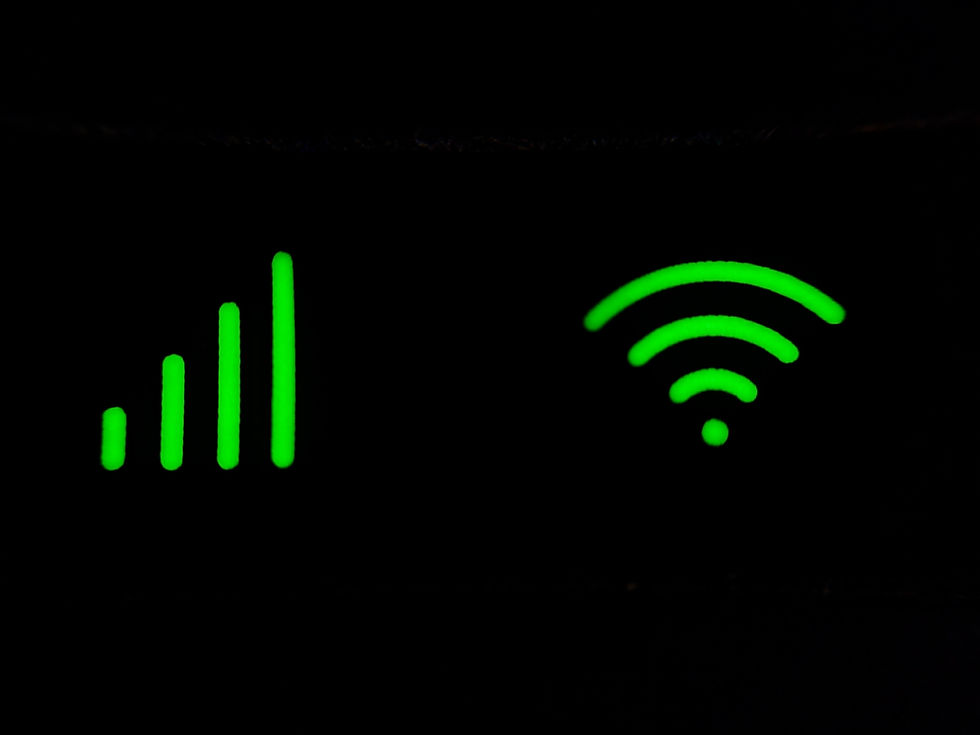



Comments